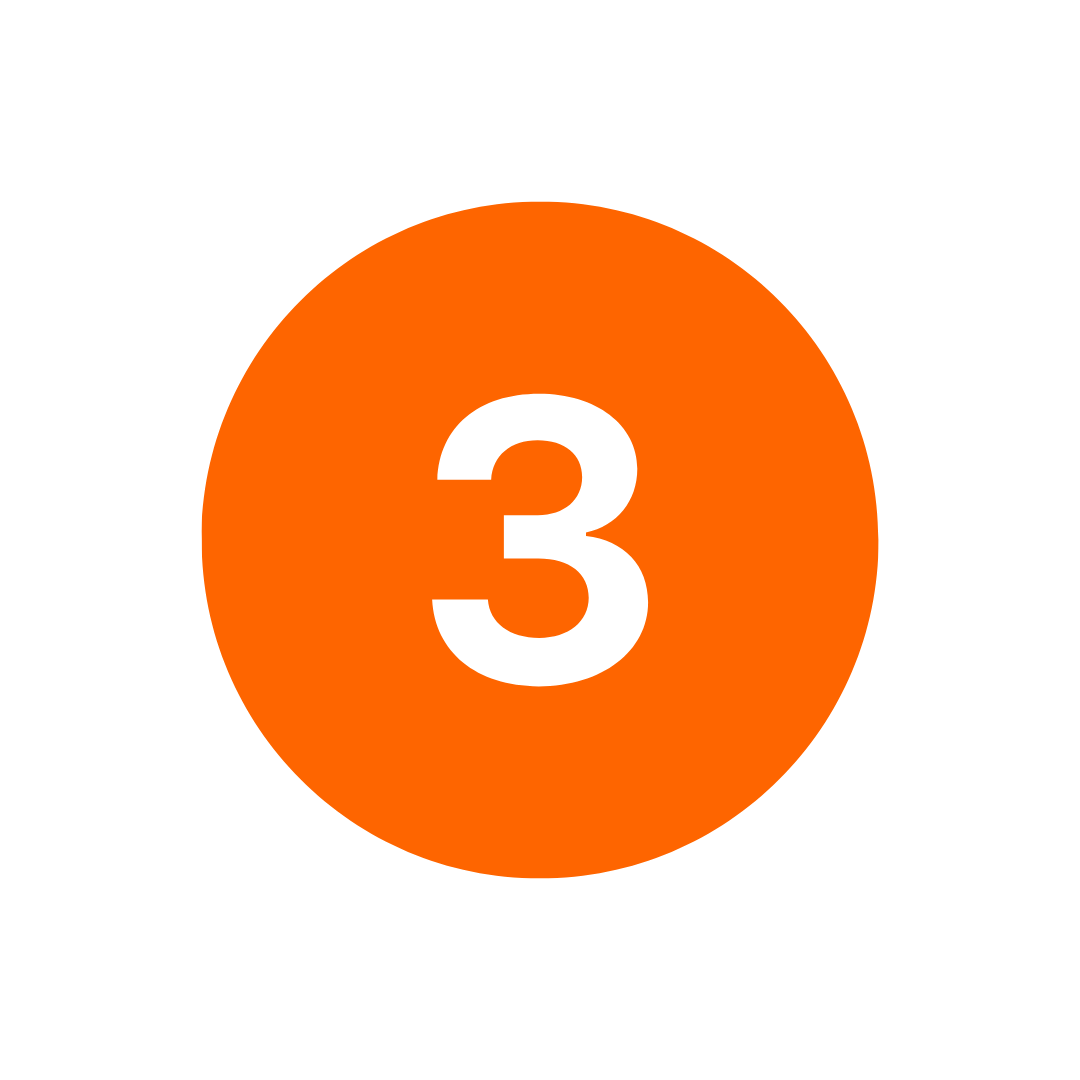Users can interact with their virtual desktops using various devices, including PCs, laptops, tablets, and smartphones, from anywhere with an internet connection. Each user experience can be persistent and dedicated giving the same look and feel as before while giving the business the security and control over their data that they require.
VDI relies on virtualisation software to create and manage virtual desktop instances, along with connection brokers to facilitate user connections. The platform is fully managed by Cloudfire giving the business a flexible and scalable solution with full end user support.
By centralising desktop computing resources and providing remote access capabilities, VDI empowers organisations to enhance workforce productivity, streamline IT operations, and ensure that all company data is controlled and secured.
Interested in how our Virtual Desktop Infrastructure (VDI) can enhance your business? Discover real-world applications on our Case Studies page!